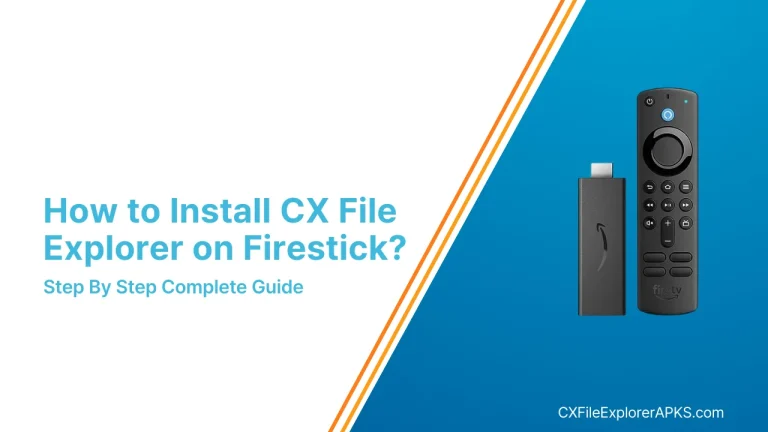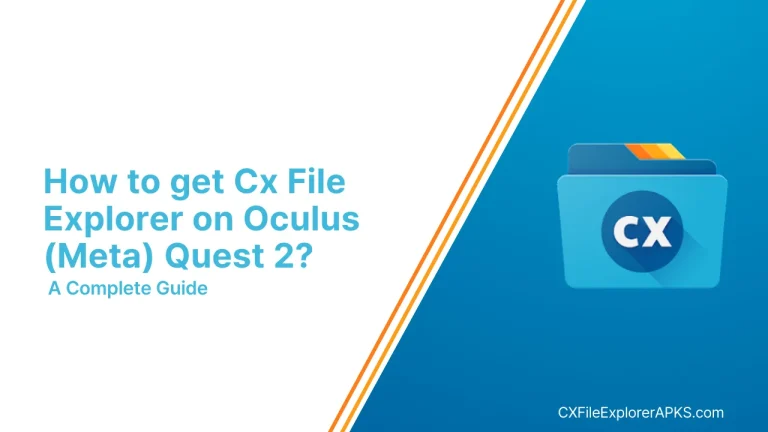How to fix Oculus Quest Not Showing Up in File Explorer?
How to Fix Oculus Quest Not Showing Up in File Explorer? Sometimes we turn on the PC, and Oculus Quest does not show up. The Oculus Quest is a standalone virtual reality (VR) headset which enables the users to experience VR without any PC. The external sensors offer them a mobile and immersive gaming experience….