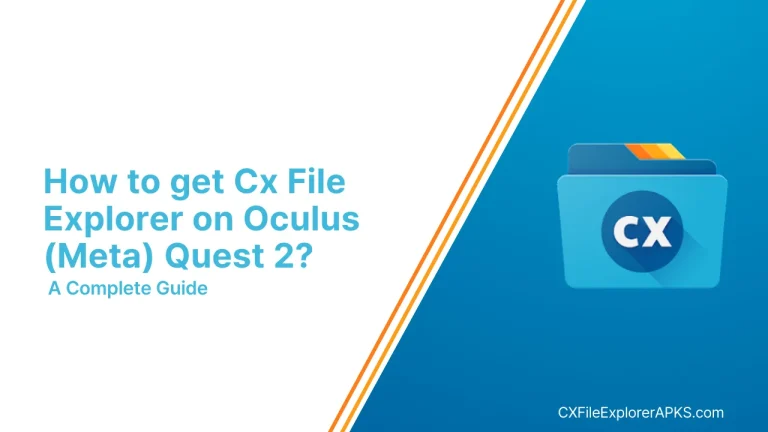CX File Explorer vs X-Plore
Android users can easily organize their device’s data without any interruptions or complicated interface using apps like CX File Explorer and X-plore. Organise your data and access the cloud storage using these user-friendly file management apps with powerful features.
Some android users like easy access to device data and cloud storage, while others want robust features. Beginners and advanced users vary in their need to know about each app’s uniqueness to choose the one relevant to your needs.
X-plore and CX File Explorer APK are both excellent options, and let’s get to know about their amazing features.

CX File Explorer APK
This user-friendly apk is effective in organizational capabilities. If android users prefer minimalist user-interface, then this would suit them.Simple file sharing and built-in functionality set these apart from other file managers.
Download size for Cx File Explorer
Download size of this amazing file management app is around 10-14 MB. Android users find it amongst the top file managers. Android 5.0 or later is required to run the most recent version, 2.2.1, available on the Play Store.
Use its full suite features including file sharing, cloud storage and others for free.
Secure apk will protect your app from data theft and viruses, too. It has the data encryption options to make it exceptionally protected. They never exchange the information from any third-party applications.
CX File Explorer’s System Requirements
It supports different operating systems including tablets, Chromebook, Windows, TVs & Android.
- Maximum available space 50MB
- RAM 1 GB

CX File Explorer’s Features
User-friendly
The program helps you arrange your folders and files with its straightforward user interface. Your files on internal and external storage may be easily accessed, moved, copied, compressed, renamed, extracted, deleted, created, and shared.
Cloud storage Access
Various cloud storage options, such as FTP, FTPS, SFTP, SMB, WebDAV, and LAN, allow you to easily manage your files and have access to your data from any location.
Graphical Representation
In particular, the program offers a visualized storage analysis, which gives a ring-shaped graphic representation of the area and a clear picture of the whole thing. In a similar vein, the built-in Recycle Bin helps with storage management by restoring erased data and removing unnecessary items.
File Transfer & Compression
The app’s “Send” and “Receive” features make it simple to transmit files across devices on the same Wi-Fi network. Compressing these files is also a breeze. Files may be more easily stored and transferred by compressing them into ZIP format.
App Lock
You may add an additional layer of security by using the app lock and hiding files features, which allow you to password-protect and conceal secret information. Thus, safeguard your data such that no one may access them without your permission.
USB Port Activation
To access data stored on any USB device connected to your phone, go to the settings menu and enable the “Detect USB Connection” option.
Network Access
The “Access from the network” function establishes a wireless connection between your desktop and mobile device. As a result, you may access your phone’s files directly from your computer by connecting the two devices to the same Wi-Fi network and then typing the provided URL into your browser.
Debugging
To effectively troubleshoot bugs, activate debug mode in the app’s settings if you experience any while using the app.
The ability to create quick links to frequently used functions and save time by adding them to your home screen is a great feature.
Pros & Cons
| Pros | Cons |
| Bug Fixes and improvements | Limited customization |
| Support storage cleaner | No built-in media player |
| Improved compatibility for Android | — |
| Built-in app lock and recycle bin | — |
| User-friendly interface | — |
CX File Explorer offers excellent file management capabilities with its user-friendly interface and strong organizational features. Ultimately, it is a great option for Android users.
X-Plore File Explorer

Overview
Lonely Cat Games developed and launched X-Plore on July 21, 2010. Indeed, the app has received 4.3 stars out of 5 in the Google App Store, with 249K reviews and over 10 million downloads. Typically, version 4.38.24 needs Android 7.0 or above.
Features
For Android users, nevertheless, X-plore is the superior choice because of its sophisticated features including disk mapping, media player, and dual pane. Having said that, you can’t get all the functionality of this software for free. However, you have sufficient control over the free version to organize your data without any interruptions.
Free & Paid Features
Although it has many free functions, certain sophisticated capabilities, such as a music player, disk map, vault for encrypting sensitive information, and file transfer via SSH shell and SFTP, need an in-app payment of $0.99. It also requests permission to access storage, network connections, and advanced functionality, which may need root privileges.
X-Plore System Requirements
- Minimum of 50 MB free storage
- RAM minimum of one gigabyte
X-Plore Key Features
Dual-Pane View
The file manager has a dual-pane tree view, displaying two directories concurrently. Thus, file operations such as copying and moving files across directories become simple.
Advanced Rooted User Features
X-plore allows advanced users with rooted smartphones to access system files and conduct tasks like app uninstallation and data backup.
Cloud Storage Access
Cloud Storage Access integrates with several cloud storage services, such as Dropbox, Box, Google Drive, OneDrive, and WebDAV, to simplify file management.
SMB and FTP Protocol Support X-Plore
The program supports SMB and FTP protocols, allowing users to handle files on FTP servers and shared folders on local networks.
File sharing
Exchange files over Bluetooth, email, or other compatible channels.
File Management Features
This software allows for file management activities like viewing, copying, moving, deleting, renaming, creating thumbnails, and sharing files. Meanwhile, it has a PDF reader and allows users to extract compressed data in ZIP format.
App Manager X-Plore
The app manager allows users to see, execute, copy, distribute, and remove installed programs.
Media Playback
The music and video player may play tracks from local directories and cloud storage. The program does, however, feature a video player that supports subtitles, which enhances media viewing.
Secure File Transfers & Remote Access
The program supports SSH File Transfer (SFTP) and SSH Shell, allowing for secure file transfers and remote terminal access over Wi-Fi.
Wi-fi Data Transfer
Similarly, WiFi allows users to effortlessly transfer data inside their local network by viewing files on their Android smartphone from other Android devices.
Disk Map
The Disk Map function helps users effectively manage their storage by graphically displaying the most space-consuming files on the device.
| Pros | Cons |
| Dual-pane interface | Occasional Ads |
| Cloud integration | Outdated design |
| Regular updates | — |
| Customization option | — |
My Thoughts
Intuitive layout and simplicity of usage, I believe CX file explorer is the superior choice. Therefore, although X-plore File Manager has a more extensive feature set, I found this tool to be more efficient for everyday tasks.
The biggest feature of this file organizer is that it is safe to use and free of advertisements. Its free cloud integration function makes file management simple for me. Anyone looking for a file organizer will find this program to be both strong and easy to use.
Conclusion
Select CX File Explorer if you want simplicity and an emphasis on cloud storage. However, X-Plore File Manager is the best option for sophisticated features and tech management as both cater to a wider range of tastes. Decide and choose according to your needs and preferences.